Searching:
0 results foundViewing User Details
To view User details –
- In the left pane, click the
 button to display the user list.
button to display the user list. - In the user list, click anywhere in a User row. The following window displays, showing the details for the selected User.
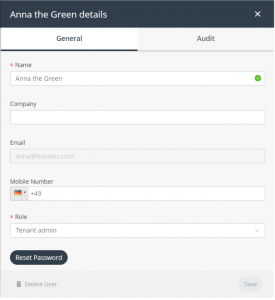
This window contains two tabs – General and Audit.
The General tab (shown above) displays the following general information for the User –
-
- Name – Specifies the name of the User.
- Company – Specifies the company to which the User belongs.
- Email – Specifies the email address of the User.
- Mobile Number – Specifies the mobile phone number of the User.
- Role – Specifies the role of the User.
The Audit tab (shown below) displays the following information for the User. Each row represents a different User action.
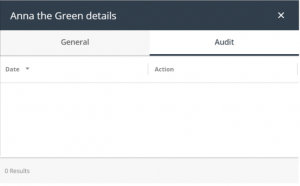
-
- Date – Shows the date and time when the action was performed by the User.
- Action – Shows the action performed by the User.