Searching:
0 results foundAssigning a Role to Multiple Users
You can assign a role to multiple Users simultaneously.
To assign a role to multiple Users:
- In the user list, check the checkbox of the Users to which you want to assign a role.
- In the dropdown list at the top left of the window, select Set Role.
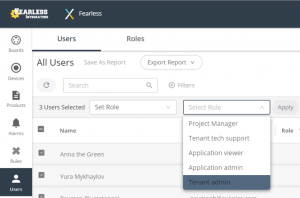
- In the adjacent Select Role dropdown list, select the role to be assigned to the Users.
- Click the Apply button.