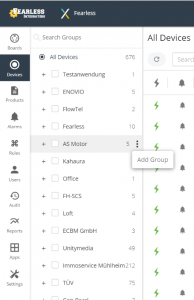Searching:
0 results foundAdding a Group
In order to add a group, do as follows:
- Select View Groups in the drop down list at the top right of the window.
- In the Groups pane on the left, right-click and select Add Group, and then specify a name for the group. Alternatively, you can select the checkbox of an existing group to add another group under that group. You can define as a hierarchy of groups and sub-groups as needed.